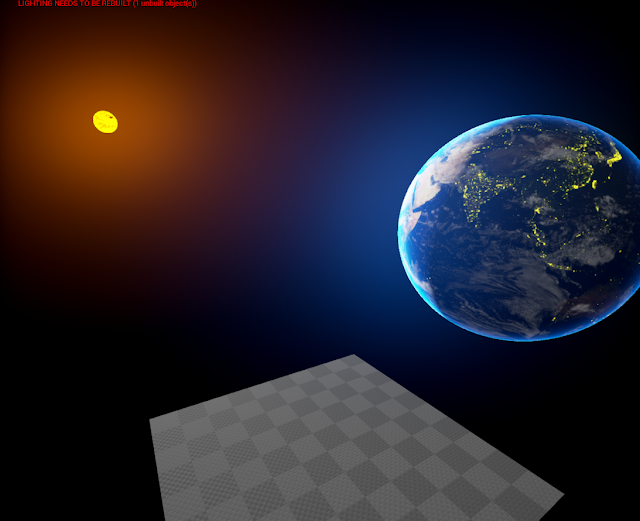Progress 3/31/2016:
Environmental Tweaks tonight
- Tweaked Atmosphere Fresnel to match that more of Google Earth 3D
So for fun, I took a quick screen grab of Google Earth and lined it up with what I had in game for comparison.

- Tweaked Nighttime light to be a bit more yellow and glow more

- Tweaked Star Map to expose more of the Milkyway

- Setup proper Cubemap for "Skylight" to give some global ambient light
TODO: Clean up the cubemap folder from colors. Colors can be adjusted from the light values
- Added a new Marketing Camera shot "Earth_Sun"
- Some misc folder organization in level
Notes: Wow! Looking much Better!
Bugs: Noticed the Poles of Earth (North and South Pole) are having UV pinching and causing issues with the lighting. Looks very ugly. Will need to look at fixing this later on.